VMware のイメージをコピーしたらゲスト OS のネットワークがつながらない
VMware のイメージをコピーしたときにネットワークにつながらなくなった。
Device eth0 does not seem to be present, delaying initialization.dmesg で eth を調べると、eth0 じゃなくて eth1 が表示されている。なんで?? ネットで調べたところ、udev ルールで以前の MAC アドレスを覚えているためらしい。
70-persistent-net.rules を vi で開く
sudo vi /etc/udev/rules.d/70-persistent-net.rules70-persistent-net.rules の例
# This file was automatically generated by the /lib/udev/write_net_rules
# program, run by the persistent-net-generator.rules rules file.
#
# You can modify it, as long as you keep each rule on a single
# line, and change only the value of the NAME= key.
# PCI device 0x1022:0x2000 (pcnet32) (custom name provided by external tool)
SUBSYSTEM=="net", ACTION=="add", DRIVERS=="?*", ATTR{address}=="00:0c:29:4c:12:41", ATTR{type}=="1", KERNEL=="eth*", NAME="eth0"
# PCI device 0x1022:0x2000 (vmxnet) (custom name provided by external tool)
SUBSYSTEM=="net", ACTION=="add", DRIVERS=="?*", ATTR{address}=="00:50:56:30:35:44", ATTR{type}=="1", KERNEL=="eth*", NAME="eth0"
# PCI device 0x1022:0x2000 (vmxnet) (custom name provided by external tool)
SUBSYSTEM=="net", ACTION=="add", DRIVERS=="?*", ATTR{address}=="00:35:51:20:31:21", ATTR{type}=="1", KERNEL=="eth*", NAME="eth1"vmxnet を全部消して reboot したら動いた。 これでいいのかな?
ディスカッション
コメント一覧
まだ、コメントがありません