Visual Studio のドキュメントフォルダの変更
Visual Studio は、ユーザー直下のドキュメントフォルダに専用のフォルダが作成されるが、それを別のフォルダに変更したときのメモ
Contents
手順
- 変更したいフォルダにフォルダを移動する
- 私は
C:\VisualStudio\2017に移動しました
- 私は
- Windows メニューから、変更したい Visual Studio の開発者コマンドプロンプトを開く
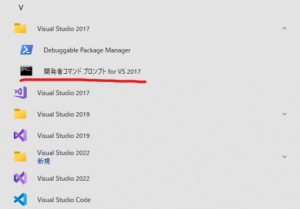
- 現在の設定情報の確認
vsregedit read local HKCU "" VisualStudioLocation string vsregedit read local HKCU "" UserProjectTemplatesLocation string vsregedit read local HKCU "" UserItemTemplatesLocation string - 設定の変更
vsregedit set local HKCU "" VisualStudioLocation string "変更後のフルパス" vsregedit set local HKCU "" UserProjectTemplatesLocation string "変更後のフルパス" vsregedit set local HKCU "" UserItemTemplatesLocation string "変更後のフルパス"例.
vsregedit set local HKCU "" VisualStudioLocation string "C:\VisualStudio\2017" vsregedit set local HKCU "" UserProjectTemplatesLocation string "C:\VisualStudio\2017\Templates\ProjectTemplates" vsregedit set local HKCU "" UserItemTemplatesLocation string "C:\VisualStudio\2017\Templates\ItemTemplates"
ディスカッション
コメント一覧
まだ、コメントがありません