PowerShell の並列処理を試してみた
並列処理を試す
非同期処理より簡単に導入できそうだったので、PowerShell での並列処理を試してみました
例文での共通部分
3 秒スリープ後、引数で受け取った文字を表示します
function Do-Process()
{
param(
[string]
$text
)
$wait = 3
Start-Sleep -Seconds $wait
Write-Host "$text, Wait:$wait"
}同期処理(通常の処理)
5 回 Do-Process を呼び出す(同期処理)
function Test-Sync()
{
foreach ($i in 1..5) {
Do-Process "Process ${i}"
}
}
# 実行
$time = Measure-Command {
Test-Sync
}実行結果
Process 1, Wait:3
Process 2, Wait:3
Process 3, Wait:3
Process 4, Wait:3
Process 5, Wait:3
15029.085予定通り 15 秒かかっている
並列処理
5 回 Do-Process を呼び出す(並列処理)
Workflow Test-Parallel()
{
foreach -parallel ($i in 1..5) {
Do-Process "Process ${i}"
}
}
# 並列処理で実行
$time = Measure-Command {
Test-Parallel
}
$time.TotalMilliseconds1回目の実行結果
Process 5, Wait:3
Process 3, Wait:3
Process 4, Wait:3
Process 2, Wait:3
Process 1, Wait:3
11181.22993 秒強の予定だったが 11 秒もかかっている
2回目の実行
Process 5, Wait:3
Process 4, Wait:3
Process 2, Wait:3
Process 1, Wait:3
Process 3, Wait:3
3754.6529今度は予定通りの 3 秒強だったが最初は何故時間がかかるんだろう?
ディスカッション
コメント一覧
まだ、コメントがありません