PowerShell CSOM 備忘録
PowerShell CSOM(Client SharePoint Object Model) を使った備忘録
Contents
SharePoint Online へのログイン
[void][System.Reflection.Assembly]::LoadWithPartialName("Microsoft.SharePoint.Client")
[void][System.Reflection.Assembly]::LoadWithPartialName("Microsoft.SharePoint.Client.Runtime")
# 取得する SharePoint Online の URL
$url = 'https://<your tenant>/<your site>'
# ユーザー名
$user = '<your account>';
# パスワード
$secure = Read-Host -Prompt "Enter the password for ${user}(Office365)" -AsSecureString;
# SharePoint Online 認証情報
$credentials = New-Object Microsoft.SharePoint.Client.SharePointOnlineCredentials($user, $secure);
# SharePoint Client Context インスタンスを生成
$ctx = New-Object Microsoft.SharePoint.Client.ClientContext($url)
$ctx.Credentials = $credentialsリスト情報の取得
URL を直接指定
$ctx.Web.GetList('リストまでの絶対パス、又は相対パス')
# 例. $ctx.Web.GetList('https://example.sharepoint.com/learn/Lists/test')
# 例. $ctx.Web.GetList('/learn/Lists/test')リストタイトルを指定
$ctx.Web.Lists.GetByTitle('リストのタイトル')
# 例. $ctx.Web.Lists.GetByTitle('テストリスト')リスト ID を指定
$ctx.Web.Lists.GetById('リストの ID')
# 例. $ctx.Web.Lists.GetById('ec173195-aid8-42d6-9ll6-87oie35t0cd3')列のプロパティを変更
画面によって列の表示・非表示を切り替える
# リストの情報を取得
$list = $ctx.Web.GetList('path')
# フィールドの情報を取得
$fields = $list.Fields
# ロードとサーバーへ問合せ
$ctx.Load($fields)
$ctx.ExecuteQuery()
# 変更する列の取得
$target = $fields.GetByInternalNameOrTitle('column name')
# ロードとサーバー問合せ
$ctx.Load($target)
$ctx.ExecuteQuery()
# アイテムの詳細画面では表示
$target.SetShowInDisplayForm($true)
# アイテムの新規画面では表示
$target.SetShowInNewForm($true)
# アイテムの編集画面では非表示
$target.SetShowInEditForm($false)
# 列情報の更新予約と更新
$target.Update()
$ctx.ExecuteQuery()
ディスカッション
コメント一覧
まだ、コメントがありません